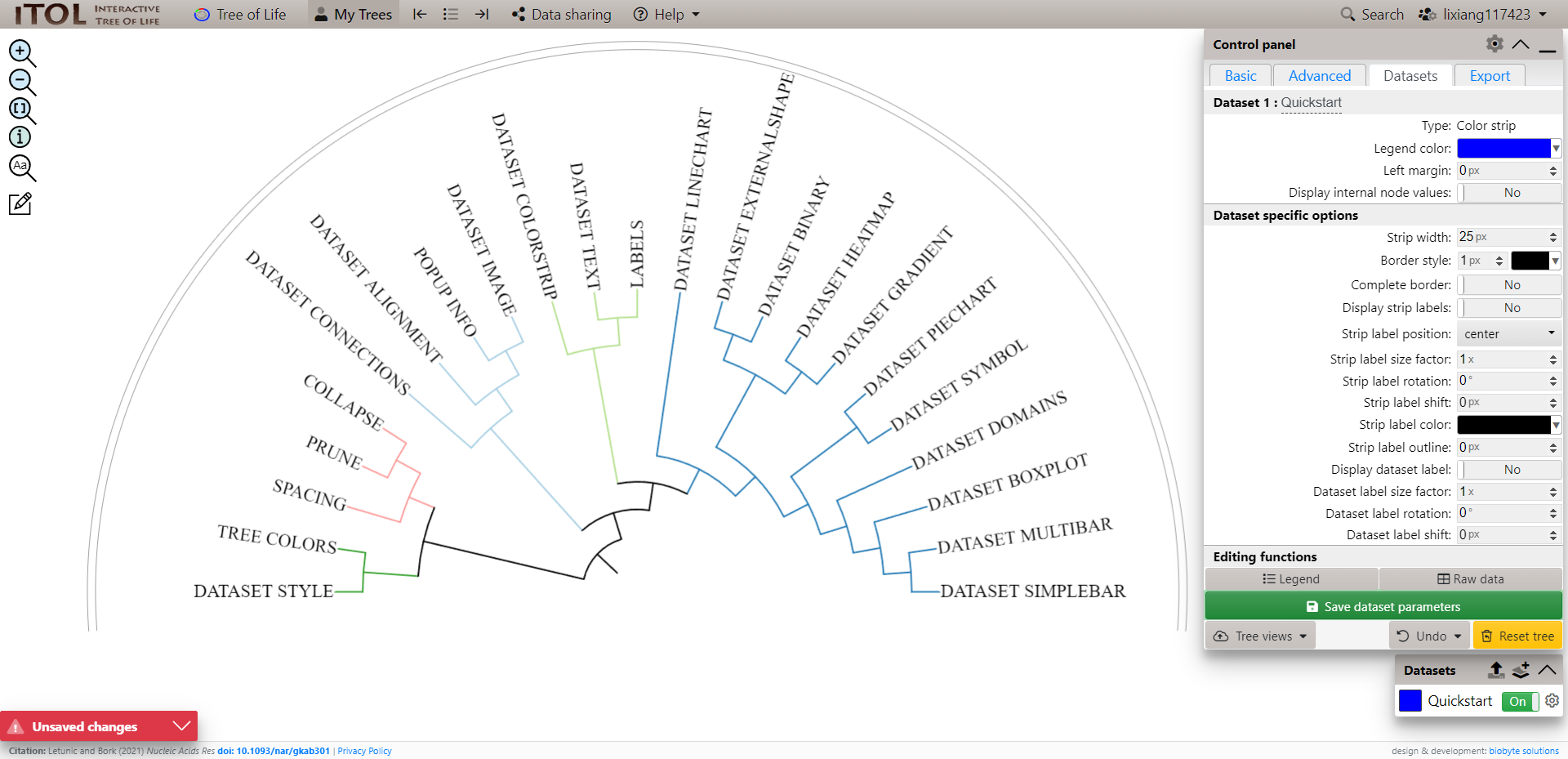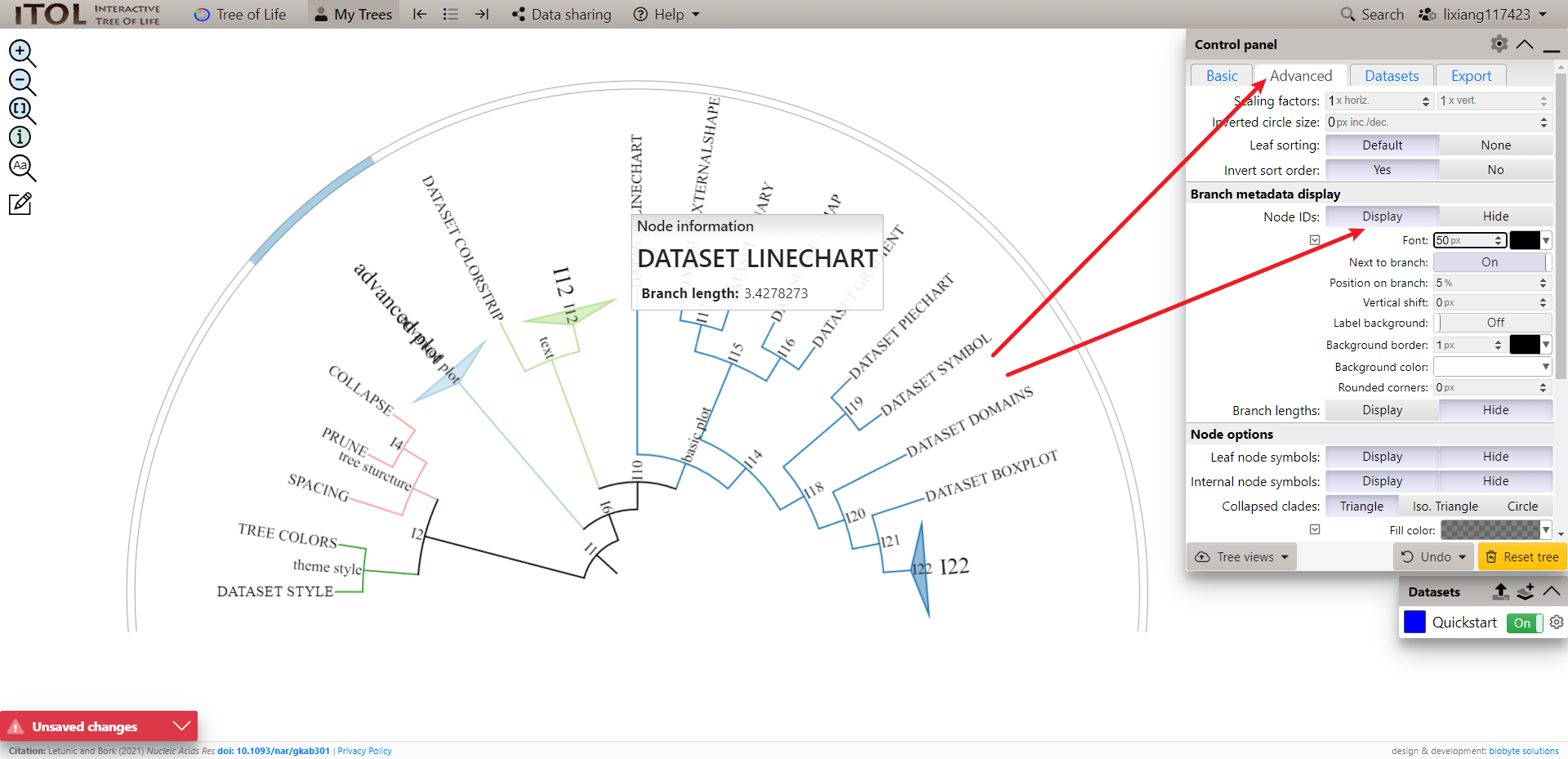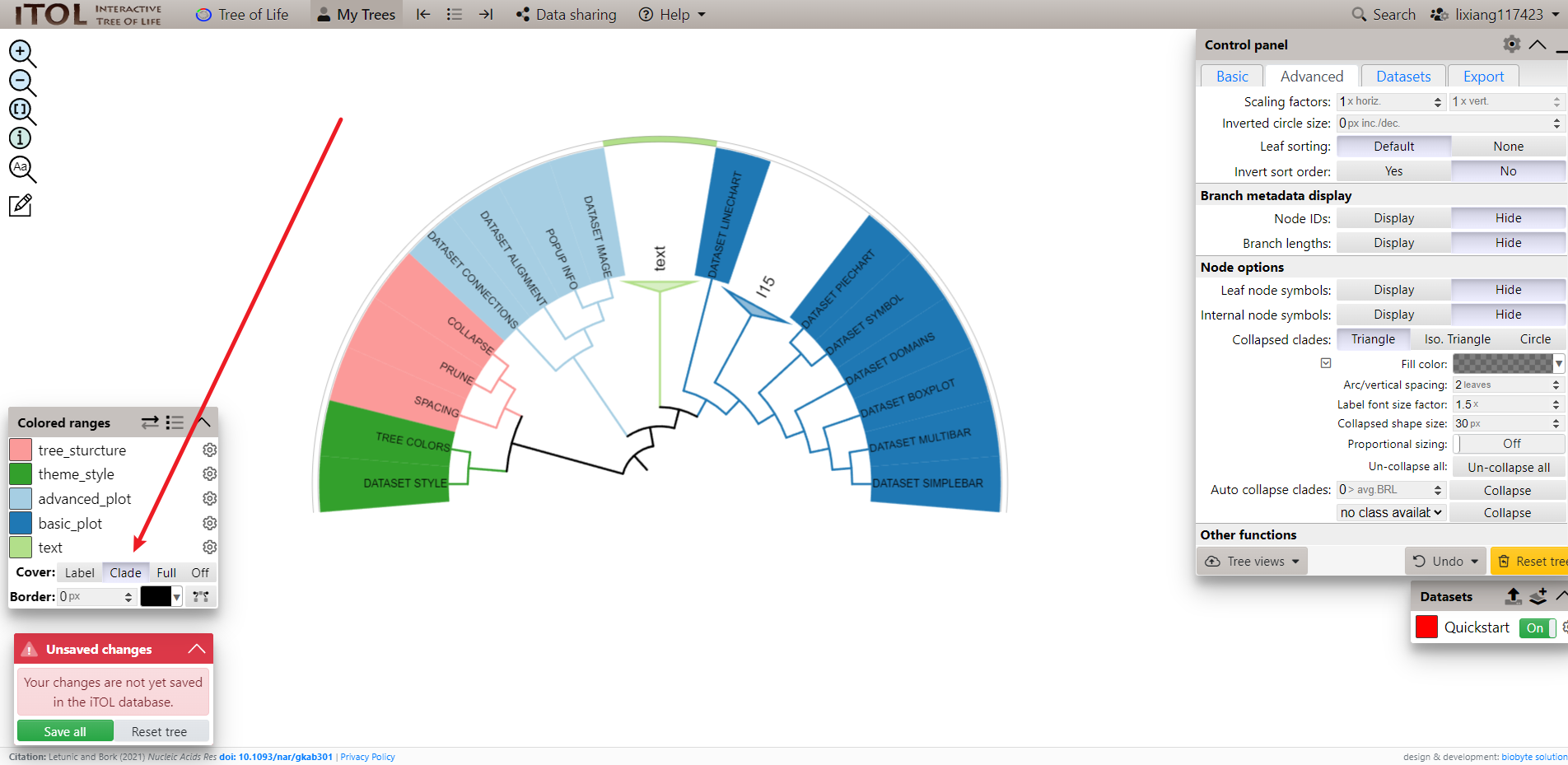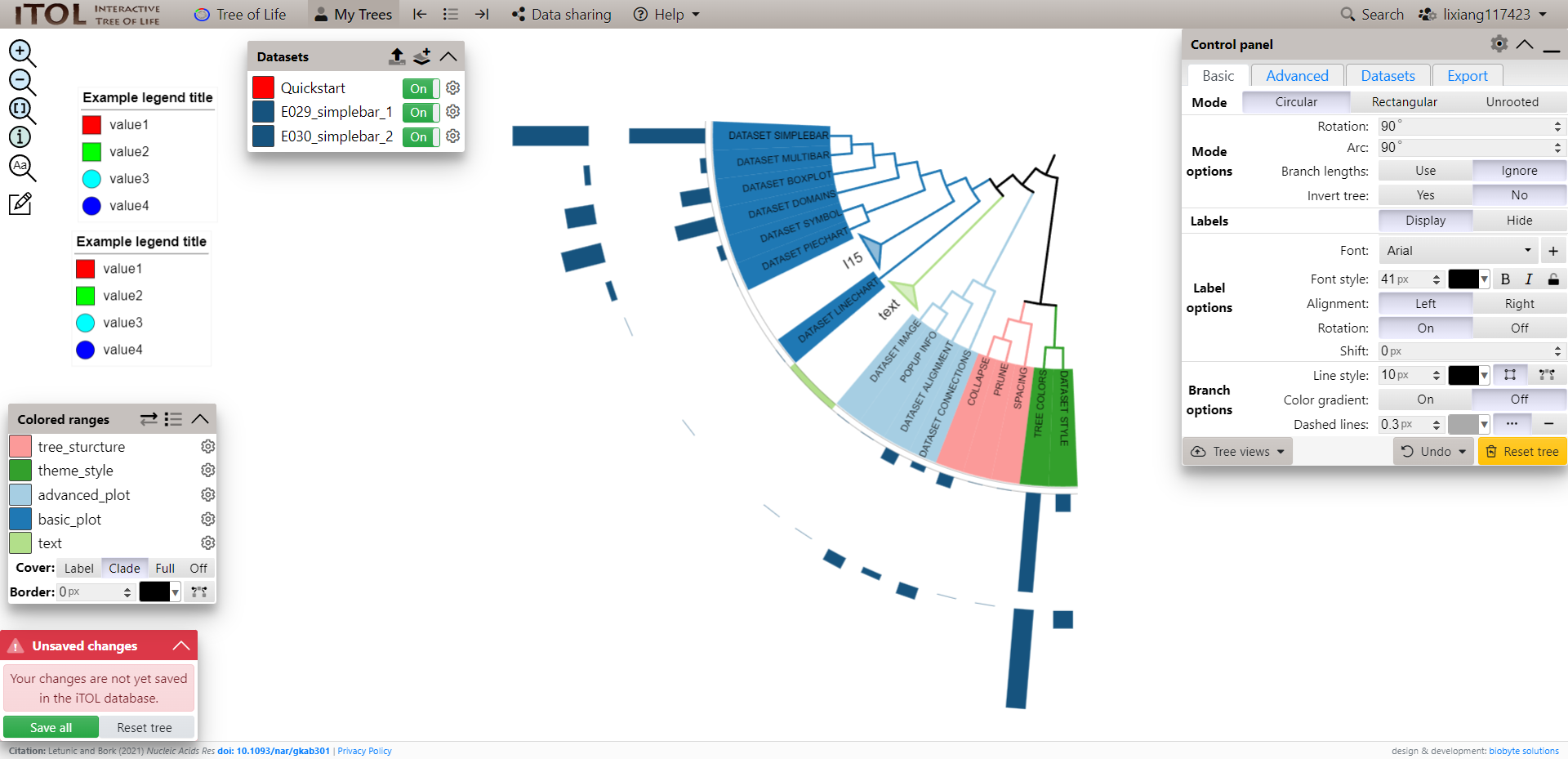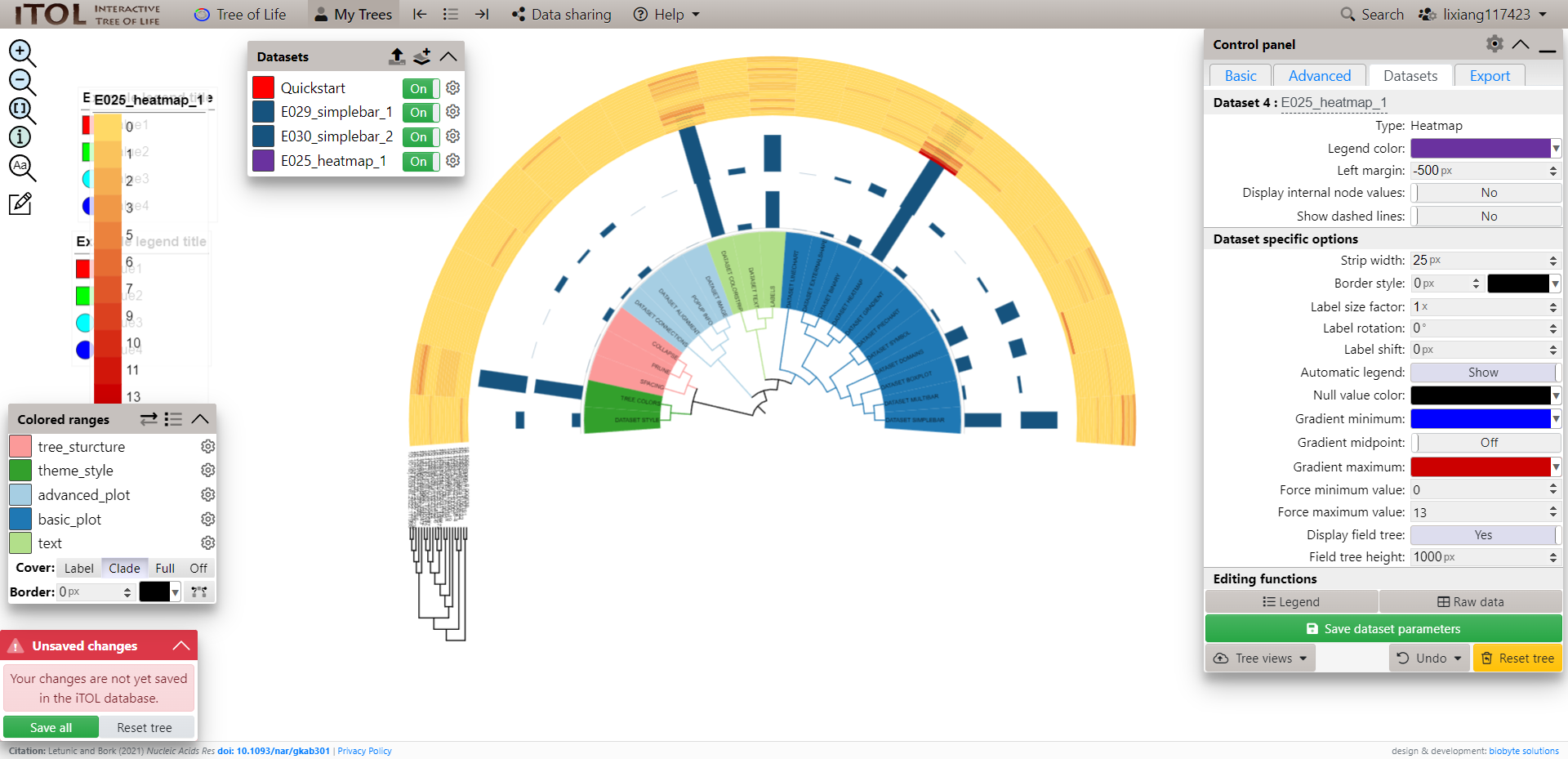1
2
3
4
5
6
7
8
9
10
11
12
13
14
15
16
17
18
19
20
21
22
23
24
25
26
27
28
29
30
31
32
33
34
35
36
37
38
39
40
41
42
43
44
45
46
47
48
49
50
51
|
library(itol.toolkit)
library(data.table)
library(tidyr)
library(dplyr)
library(stringr)
library(ape)
tree <- system.file("extdata",
"tree_of_itol_templates.tree",
package = "itol.toolkit")
df_frequence <- system.file("extdata",
"templates_frequence.txt",
package = "itol.toolkit")
df_frequence <- fread(df_frequence)
names(df_frequence) <- c(
"id",
"Li,S. et al. (2022) J. Hazard. Mater.","Zheng,L. et al. (2022) Environ. Pollut.",
"Welter,D.K. et al. (2021) mSystems",
"Zhang,L et al. (2022) Nat. Commun.",
"Rubbens,P. et al. (2019) mSystems",
"Laidoudi,Y. et al. (2022) Pathogens",
"Wang,Y. et al. (2022) Nat. Commun.",
"Ceres,K.M. et al. (2022) Microb. Genomics",
"Youngblut,N.D. et al. (2019) Nat. Commun.",
"Balvín,O. et al. (2018) Sci. Rep.",
"Prostak,S.M. et al. (2021) Curr. Biol.",
"Dijkhuizen,L.W. et al. (2021) Front. Plant Sci.",
"Zhang,X. et al. (2022) Microbiol. Spectr.",
"Peris,D. et al. (2022) PLOS Genet.",
"Denamur,E. et al. (2022) PLOS Genet.",
"Dezordi,F.Z. et al. (2022) bioRxiv",
"Lin,Y. et al. (2021) Microbiome",
"Wang,Y. et al. (2022) bioRxiv",
"Qi,Z. et al. (2022) Food Control",
"Zhou,X. et al. (2022) Food Res. Int.",
"Zhou,X. et al. (2022) Nat. Commun.")
names(df_frequence) <- stringr::str_remove_all(names(df_frequence),"[()]")
names(df_frequence) <- stringr::str_replace_all(names(df_frequence),",","-")
unit_29 <- create_unit(data = df_frequence,
key = "E029_simplebar_1",
type = "DATASET_SIMPLEBAR",
tree = tree)
write_unit(unit_29)
unit_30 <- create_unit(data = df_frequence,
key = "E030_simplebar_2",
type = "DATASET_SIMPLEBAR",
method = "mean",
tree = tree)
write_unit(unit_30)
|